How to Choose the Right Renewable Energy Software

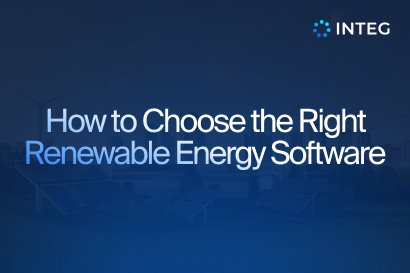
Did you know that 73% of renewable energy projects fail to meet their performance targets due to poor software choices? Your renewable energy project generates thousands of data points every hour that need smart management.
The wrong software can cost you millions in lost efficiency and missed opportunities. But the right choice can reshape your raw data into actionable insights that empower your project’s growth.
Every project is different, but in this guide, we will discuss a proven framework you can follow to find the right software for your renewable energy needs -
Steps to Choose the Right Renewable Energy Software
Define Your Objectives
Before you start looking at software options, take time to understand what you really need.
While this step might look basic, doing so will prepare you to properly analyze various options and know the software that would fit your needs.
Your objectives become the measuring stick for every software you evaluate:
- Project Scale: A single wind farm needs different capabilities than managing dozens of solar sites across multiple states. Bigger operations require more robust data handling and user management features.
- Energy Source: Solar farms track different metrics than wind projects or hydroelectric plants, and AI algorithms analyze these metrics differently for each technology. Make sure you understand what data points matter most for your specific technology.
- Main Priorities: Be clear about what you want to prioritize. Whether you want better performance monitoring, smarter maintenance scheduling, or stronger compliance tracking.
- Implementation Timeline: By what time do you want to finish rolling out your software? It takes longer than expected at times like integrating it with existing systems. Ensure you set aside some extra time.
Key Factors to Consider
Now that you have a clear picture of your needs, you should check software options against various factors that are essential for success in real-time.
Most buyers focus on features and miss the parts that make or break daily work. Focus on how the software will actually work in your setup, not just what it says it can do.
Compatibility with Existing Systems
Your AI-enabled software must work smoothly with what you already have - SCADA systems, weather stations, and financial tools. Poor connections create data gaps that force you to do manual work and make more mistakes.
Check these integration basics:
- Real-time data sync between all your systems
- Automatic data flows without manual transfers
- Two-way communication with existing equipment
- Test connections during your evaluation phase
Don't just look at basic data import features. Make sure the software can actually talk to your current systems without creating workarounds.
Scalability and Flexibility
Your software needs to grow with your business without needing a complete replacement. Think about how its AI capabilities scale as you add sites, support expansion across different locations, and work with new tech like battery storage.
The system should also handle more users as your team grows. You want changes through simple settings, not expensive custom work that ties you to one vendor.
Data Security and Compliance
Energy projects face growing cyber threats while rules keep getting tighter. Your software must meet current security standards like ISO 27001 and follow regulations like NERC CIP or GDPR.
Look for these security basics:
- Encrypted data sending and storage
- Role-based access with full tracking
- Regular security updates and fixes
- Built-in compliance reporting tools
Don't assume security is handled - verify these features work in your environment during testing.
User-Friendly Interface
Complex screens reduce how much your team actually uses the software. You need simple navigation that matches how people already work, not extra training on software basics.
Check usability across different jobs:
- Operations managers need AI-driven problem alerts that prioritize critical issues
- Maintenance teams need mobile access for field work
- Executives want high-level performance views
- Financial staff need easy report creation
The interface should show relevant info efficiently without overwhelming users with too many details.
Customization and Configuration Options
Every renewable project has unique needs that standard software can't handle completely. You need flexible setup options that adapt to your processes without requiring programming skills.
Look for simple customization like adjustable dashboards, custom alert levels, and flexible report templates. The software should fit your workflows rather than making you change processes that already work well.
Real-time Collaboration Capabilities
Renewable projects involve many people - operations teams, contractors, financial partners, and regulators. Your software should help everyone share information while keeping proper access controls.
Key collaboration features include:
- Shared dashboards for team coordination
- Automatic alerts to the right people
- Integration with your current communication tools
- Comment systems for team discussions
These features turn isolated monitoring into team-based operations management.
Data Governance and Access Controls
Good data management keeps information accurate and meets regulatory needs across your organization. You need clear data ownership, quality checks, and full tracking capabilities.
You should set up role-based permissions. They give appropriate access while protecting sensitive operational and financial data. The system should track all data changes with complete records for compliance reports.
Data Traceability
Full visibility into where data comes from and how it gets processed supports both operational decisions and regulatory requirements. Your software must track data flow from collection through analysis to final reports.
Version control helps you track changes over time and keep historical accuracy. This tracking becomes essential during audits, performance reviews, and regulatory reporting.
Adaptability Across Renewable Energy Ventures
If you work with multiple energy types or plan to diversify, choose software that handles different renewable sources well. The platform should work with solar tracking, wind analysis, and hydro management without needing separate systems.
Cross-technology adaptability reduces training needs and operational complexity while giving unified reports across your entire renewable portfolio.
Vendor Support and Reputation
Your software vendor becomes a long-term partner in your success. Check their renewable energy experience, customer support setup, and commitment to ongoing product development.
Research vendor stability and customer satisfaction through references and industry feedback. Strong vendor relationships provide valuable operational insights beyond basic tech support.
Evaluate Your Options
With clear objectives and evaluation criteria, you're ready to check available software solutions properly. This phase separates what vendors claim from what actually works in real operations.
Balance efficiency with thoroughness - you want to explore good options without delaying critical decisions.
Comprehensive Market Research
Start with thorough market research that goes beyond vendor marketing materials.
Industry publications, case studies, and independent research reports give unbiased insights into software performance, AI capabilities and market position.
Focus your research on vendors with proven renewable energy experience:
- Look for case studies from similar projects in your region
- Check independent industry reports and analyst reviews
- Read customer testimonials from actual operations teams
- Review vendor track records with projects of your size
Create detailed comparison charts that check each solution against your specific requirements.
This systematic approach prevents impressive demos from hiding basic capability gaps.
Hands-On Demonstrations and Trials
Request demos using your actual data whenever possible. Generic demos show ideal scenarios but don't reveal how software handles your specific data types, volumes, and operational complexities.
Structure demos to address your most critical use cases:
- Data import and processing with your existing formats
- Workflow integration that matches your current processes
- Reporting capabilities that meet stakeholder requirements
- Performance testing under your typical data loads
A lot of vendors offer trial periods or proof-of-concept setups. You can use these opportunities to test software in your actual operating environment before you make the final call.
Customer References and User Feedback
Connect directly with existing customers who operate similar projects in comparable environments. Vendor-provided references offer valuable insights, but also seek independent feedback through industry forums and professional networks.
Ask specific questions about real experiences:
- Implementation challenges and how they were solved
- Ongoing support quality and response times
- Actual return on investment achieved after deployment
- System reliability during critical operational periods
Understanding both positive outcomes and problems faced by other users helps set realistic expectations for your own setup.
Total Cost Analysis
You should look beyond the initial software licensing fees while trying to figure out the total cost.
Setup costs, training expenses, ongoing support fees, and hardware requirements also play a big role in your complete investment.
Consider these cost factors:
- Professional services for setup, configuration, and data migration
- Training time and resources needed for user adoption
- Annual support fees and future upgrade costs
- Hardware, networking, and security infrastructure needs
- Customization and integration development expenses
When you’re calculating your expected ROI, ensure you do it through better operational efficiency, reduced downtime, and improved maintenance scheduling.
This analysis helps justify the investment and sets success metrics for after implementation.
Test Your Software
Before you make a final commitment, run comprehensive testing that validates software performance against your real requirements.
Testing reveals potential problems while you still have leverage to address them or choose different solutions.
This phase goes beyond checking basic functions and examines how software performs under stress and supports your actual workflows. The goal is ensuring the system will work reliably when you depend on it most during critical operations.
Functional Testing with Real Data
Start with core functionality testing using actual datasets from your operations. Import historical data that includes typical scenarios plus edge cases like equipment failures, extreme weather events, or grid disturbances to test AI prediction accuracy.
Verify that all critical features work as demonstrated and can handle your data volumes without performance issues:
- Test data accuracy and calculation precision across all system modules
- Check report generation speed during peak operational periods
- Validate system response times under both normal and heavy data loads
- Confirm integration performance with your existing equipment and systems
Pay close attention to how the software handles your specific data types and operational complexities rather than just generic test scenarios.
User Acceptance Testing
You must bring in actual end-users from different departments in structured testing scenarios.
The way an operations manager, maintenance technicians, and financial analysts interact with the software are all varied. Each perspective reveals unique usability considerations.
Create realistic testing scenarios that mirror your daily workflows:
- Test morning operational reviews using overnight data from your systems
- Practice problem investigation and resolution processes with real scenarios
- Validate maintenance work order creation and tracking capabilities
- Check financial report generation for your specific stakeholder meetings
- Run emergency response procedures during simulated system alerts
Document user feedback systematically, noting both positive experiences and areas where users struggle. User acceptance directly correlates with post-implementation success rates.
Integration and Performance Testing
Test all integration points with existing systems to confirm seamless data flow and functionality. Integration issues often surface only under operational conditions, making this testing phase critical for your success.
Conduct performance testing that simulates peak operational loads:
- Test data processing during weather events or grid disturbances when performance matters most
- Validate simultaneous user access during shift changes and peak usage periods
- Check backup and recovery procedures under system stress conditions
- Examine mobile access performance in actual field conditions where your team works
Verify system stability when handling your maximum expected data volumes and user loads simultaneously.
Security and Compliance Validation
Confirm that security measures function correctly in your environment and meet your regulatory requirements. Test user access controls, data encryption, audit trail generation, and backup recovery procedures thoroughly.
Have your IT security team review the implementation to confirm it meets organizational standards:
- Test user authentication and authorization processes with different role types
- Validate data transmission security between all connected systems
- Check audit trail completeness and accessibility for compliance purposes
- Verify compliance reporting accuracy for your specific regulatory requirements
This comprehensive testing approach provides confidence that your selected software will perform reliably when you depend on it most.
Key Considerations for Different Renewable Energy Sources
Most renewable energy software share common functions, but each source has specific needs that can influence your choice.
Solar farms track different things than wind projects or hydro plants. Getting this right means your software actually helps instead of getting in the way.
Here's what matters most for each energy type:
- Solar Energy: You need software that tracks sunlight levels, temperature changes, and shadow patterns throughout the day. AI-powered weather forecasting helps predict how much power you'll generate, while inverter monitoring catches problems before they hurt performance.
- Wind Energy: Your software should use AI to analyze wind speed data and turbine performance without slowing down. Look for wake modeling that shows how turbines affect each other, plus gearbox monitoring that tells you when maintenance is actually needed.
- Hydropower: Water flow tracking and environmental reports are non-negotiable for hydro projects. You need reservoir monitoring, flow controls, and seasonal planning that works with actual weather patterns in your area.
Pick software that handles your main energy type really well but can adapt if you expand into other technologies. This saves you from buying multiple systems later when your business grows.
Conclusion
Software decisions stick with you for years, so getting it right matters more than most people realize. Bad software creates daily headaches that cost time and money you'll never get back.
This guide gives you a clear process that works. You can now spot the difference between useful AI-powered software and expensive disappointments. Most buyers skip these steps and regret it later.
Ready to find software that actually makes your renewable energy project run better?

